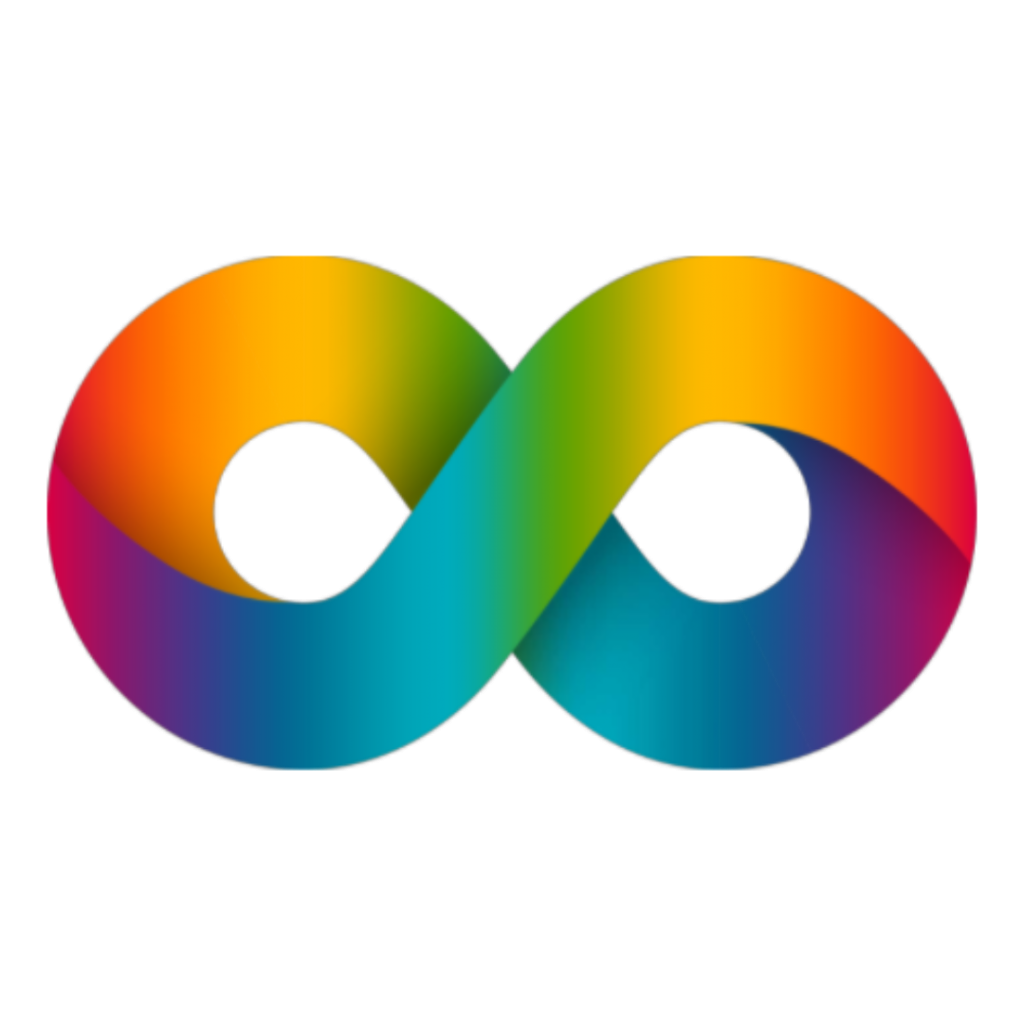A well-designed interface can make the difference between a visitor staying engaged and exploring further or bouncing away in frustration. So, what exactly makes a website interface user-friendly? Let’s delve into the principles of good website design and some practical advice on how to implement them effectively.
Simplicity is Key
One of the cardinal rules of website design is to keep things simple. A cluttered interface overwhelms users and makes it difficult for them to find what they’re looking for. Aim for clean, uncluttered layouts with plenty of white space to give elements room to breathe. Prioritise the most important content and features, and avoid unnecessary embellishments that distract from the main purpose of the website.
Consistency breeds Familiarity
Consistency across the website is crucial for creating a seamless user experience. Use consistent navigation menus, buttons, and visual elements throughout the site to help users understand how to interact with the interface. Consistency also extends to the tone and style of writing, ensuring that the website feels cohesive and unified.
Intuitive Navigation Guides the Way
Navigation should be intuitive and easy to understand. Users should be able to find what they’re looking for quickly and effortlessly. Organise content logically and use clear labels for navigation links. Consider implementing familiar navigation patterns, such as a horizontal menu at the top of the page or a sidebar menu for secondary navigation options. Additionally, including a search bar can further enhance navigation for users looking for specific information.
Practical Tips for Layout, Color Schemes, and Typography
Layout:
- Hierarchy: Use visual hierarchy to guide users’ attention towards the most important elements on the page.
- Grids: Utilise grids to create a structured layout that aligns elements neatly and facilitates readability.
- Responsive Design: Ensure that the website is responsive and adapts seamlessly to different screen sizes, including mobile devices.
Color Schemes:
- Contrast: Choose color combinations that provide sufficient contrast between text and background to improve readability.
- Branding: Incorporate brand colors strategically while ensuring they complement the overall aesthetic of the website.
- Consistency: Maintain consistency in color usage across the website to reinforce brand identity and create a cohesive visual experience.
Typography:
- Readability: Select fonts that are easy to read, especially for body text, and avoid using too many different typefaces.
- Hierarchy: Use variations in font size, weight, and style to establish a clear hierarchy of information.
- Whitespace: Pay attention to spacing between lines and paragraphs to enhance readability and prevent text from feeling cramped.
Designing a user-friendly website interface requires a careful balance of simplicity, consistency, and intuitive navigation. By prioritising these principles and implementing practical tips for layout, colour schemes, and typography, you can create a website that delights users and keeps them coming back for more. Remember, the ultimate goal is to make the user experience as seamless and enjoyable as possible, and a well-designed interface is the key to achieving that goal.
Follow me on Instagram or contact me for for information.