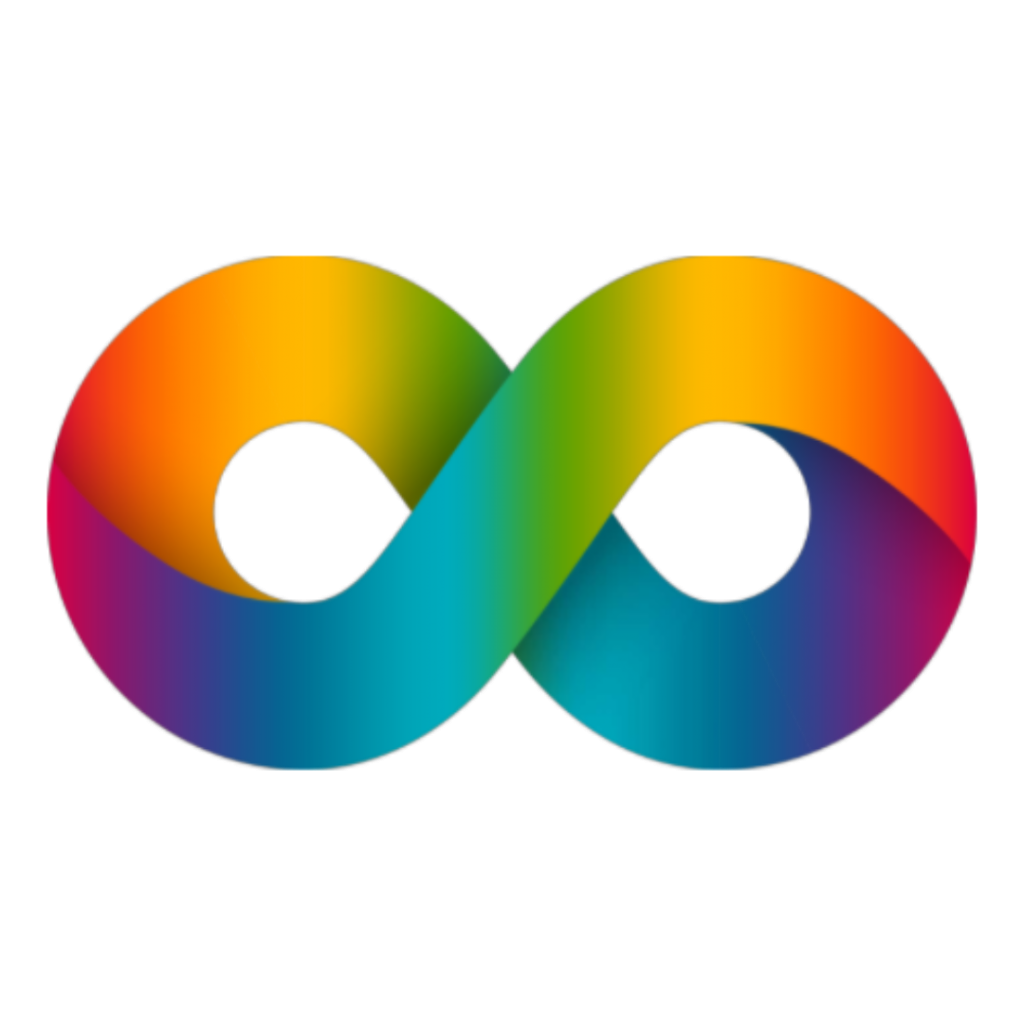Your website is often the first impression potential customers have of your small business. An outdated or poorly functioning site can deter visitors and negatively impact your brand. So, how do you know when it’s time to redesign your website? And what steps should you follow to ensure a successful redesign? Let’s dive in.
Signs It’s Time for a Website Redesign
- Outdated Design: If your website looks like it was built a decade ago, it’s time for a refresh. Modern users expect a clean, contemporary design that reflects current trends.
- Poor User Experience: A high bounce rate, low average session duration, or frequent user complaints about navigation are clear indicators that your site needs a usability overhaul.
- Non-Responsive Design: With the majority of internet users browsing on mobile devices, a site that isn’t mobile-friendly is a significant drawback. If your website isn’t responsive, you’re likely losing a large segment of potential customers.
- Slow Loading Times: Slow websites frustrate users and can lead to higher bounce rates. If your site takes more than a few seconds to load, it’s time to improve its performance.
- Difficult Content Management: If updating your website content is a cumbersome process, consider switching to a more user-friendly content management system (CMS).
- Brand Evolution: Your website should reflect your current branding and business objectives. If your business has evolved and your website hasn’t kept pace, a redesign is essential.
- SEO Performance Decline: If your website isn’t ranking well in search engine results, despite your best SEO efforts, it might be due to outdated site structure or design.
Step-by-Step Guide for Planning and Executing a Website Redesign
1. Define Your Goals
Start by identifying the primary objectives of your redesign. Common goals include improving user experience, increasing conversion rates, enhancing SEO performance, and aligning with new branding. Clear goals will guide the entire redesign process.
2. Analyse Your Current Site
Conduct a comprehensive audit of your existing website. Identify what works well and what doesn’t. Use analytics tools to understand user behaviour, pinpoint high-performing content, and detect areas that need improvement.
3. Research Your Audience
Understand your target audience’s preferences, behaviours, and pain points. Conduct surveys, gather feedback, and create user personas to ensure the new design meets their needs and expectations.
4. Benchmark Against Competitors
Analyse competitor websites to identify industry standards and potential opportunities for differentiation. Note design elements, functionalities, and content strategies that could benefit your site.
5. Plan the Redesign
Create a detailed project plan outlining the scope, timeline, budget, and resources needed. Assemble a team that includes web designers, developers, content creators, and SEO specialists.
6. Develop a Content Strategy
Decide what content will be retained, updated, or removed. Plan for new content that aligns with your goals and audience needs. Ensure your content strategy includes SEO best practices to improve search engine rankings.
7. Create Wireframes and Mockups
Work with your design team to develop wireframes and mockups. These visual representations of your new site layout will help you refine the design before development begins.
8. Build and Test
Once the design is approved, move into the development phase. Build the site using a reliable CMS that offers flexibility and ease of use. Thoroughly test the site across different devices and browsers to ensure it’s responsive and free of bugs.
9. Optimise for SEO
Implement on-page SEO elements, such as meta tags, headings, alt text, and internal linking. Ensure your site’s structure and content are optimised for search engines to improve visibility.
10. Launch and Monitor
Plan a smooth transition to the new site to minimise downtime. After launch, monitor site performance closely. Use analytics tools to track user behaviour and engagement, and be prepared to make adjustments based on real-world data.
11. Promote Your New Site
Announce your new website through email newsletters, social media, and other marketing channels. Highlight the improvements and encourage visitors to explore the new design.
12. Gather Feedback and Iterate
Collect feedback from users and stakeholders. Use this feedback to make ongoing improvements. A website is never truly finished; continuous optimization ensures it remains effective and relevant.
Redesigning your small business website is a significant undertaking, but it’s essential for staying competitive in the digital landscape. By recognising the signs that it’s time for a change and following a structured approach, you can create a website that enhances user experience, supports your business goals, and drives growth. Remember, a successful website redesign isn’t just about aesthetics; it’s about creating a strategic tool that serves your customers and your business effectively.
If you need help with your website redesign we’d love to help. Please get in touch