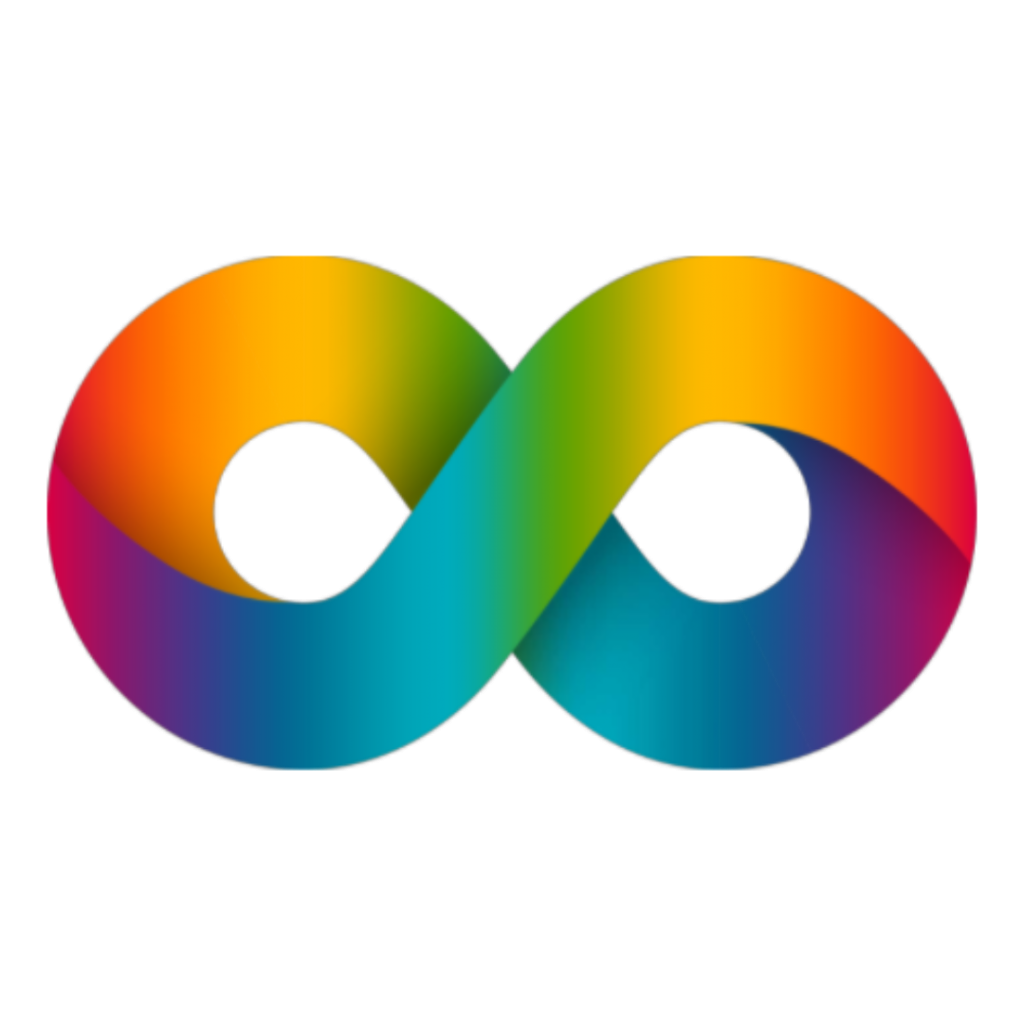A website’s success hinges not just on its functionality but significantly on its user experience (UX). An exceptional UX ensures that visitors can navigate your site effortlessly, find information quickly, and leave with a positive impression. This post delves into the importance of UX in website design and provides actionable tips to enhance it.
The Importance of User Experience (UX)
User experience encompasses all aspects of a user’s interaction with a website. It’s not merely about aesthetics but involves ease of use, accessibility, and efficiency. A well-designed UX can lead to:
- Increased Engagement: Users are more likely to stay longer and explore more pages if the website is intuitive and engaging.
- Higher Conversion Rates: A seamless experience can guide users towards completing desired actions, such as making a purchase or signing up for a newsletter.
- Enhanced Customer Satisfaction: Positive experiences lead to satisfied customers who are likely to return and recommend the site to others.
- Improved SEO: Search engines favour websites that offer a good user experience, which can improve your site’s ranking.
Actionable Tips for Improving UX
1. Simplify Navigation
Navigation is the backbone of a website’s usability. Clear and intuitive navigation helps users find what they’re looking for quickly and effortlessly.
- Use a Clear Structure: Organise your menu items logically and keep it concise. Avoid overwhelming users with too many options.
- Include a Search Bar: A prominently placed search bar allows users to find specific content quickly.
- Breadcrumbs: These help users understand their location within the site and can easily backtrack to previous sections.
2. Ensure Mobile Responsiveness
With the majority of web traffic coming from mobile devices, it’s imperative that your website performs well on all screen sizes.
- Responsive Design: Use flexible grids and layouts that adjust to different screen sizes. Ensure that text, images, and buttons are easily readable and clickable on smaller screens.
- Test on Multiple Devices: Regularly check your website’s performance on various devices and browsers to ensure a consistent experience.
- Mobile-Friendly Features: Implement touch-friendly elements like larger buttons and simplified forms to enhance mobile usability.
3. Optimise Page Load Times
Slow loading times can frustrate users and lead to higher bounce rates. Ensuring your pages load quickly is crucial for retaining visitors.
- Compress Images and Files: Use appropriate image formats and compression techniques to reduce file sizes without compromising quality.
- Minimise HTTP Requests: Reduce the number of elements on your page to minimise the HTTP requests needed to load them.
- Use Caching: Implement browser caching to store certain elements locally on a user’s device, reducing the need to reload them on subsequent visits.
4. Focus on Content Clarity
Content is king, but how it is presented can make or break user experience.
- Readable Fonts: Choose fonts that are easy to read and appropriate for your audience. Maintain a consistent font size and style throughout the site.
- Clear and Concise Text: Avoid jargon and keep your content straightforward. Break up text with headings, bullet points, and visuals to enhance readability.
- Visual Hierarchy: Use varying text sizes, colours, and placements to create a visual hierarchy that guides users through your content naturally.
5. Enhance Accessibility
Accessibility ensures that all users, including those with disabilities, can navigate and interact with your website effectively.
- Alt Text for Images: Provide descriptive alt text for images to assist users who rely on screen readers.
- Keyboard Navigation: Ensure that all interactive elements can be accessed and operated via keyboard alone.
- Contrast and Colour: Use sufficient colour contrast to make text and interactive elements distinguishable for users with visual impairments.
6. Gather and Implement User Feedback
Listening to your users and making adjustments based on their feedback is essential for continuous improvement.
- User Surveys and Feedback Forms: Regularly ask for user feedback to understand their pain points and areas for improvement.
- Usability Testing: Conduct tests with real users to observe how they interact with your site and identify usability issues.
- Analytics: Utilise web analytics tools to track user behaviour and identify areas where users may be encountering difficulties.
7. Regularly Update Content
Keeping your content fresh and relevant not only improves user experience but also positively impacts SEO.
- Blog Posts and Articles: Regularly publish new content that provides value to your users.
- Update Existing Content: Periodically review and update existing content to ensure accuracy and relevance.
- Content Calendar: Maintain a content calendar to plan and organise your updates and new content releases.
Improving user experience is a continuous process that requires attention to detail and a user-centric approach. By simplifying navigation, ensuring mobile responsiveness, optimising load times, and focusing on accessibility and content clarity, you can create a website that not only attracts visitors but also keeps them engaged and satisfied. Remember, a great UX is an investment that pays off in higher user engagement, better conversion rates, and sustained growth for your website.
Need help with your website? Please get in touch