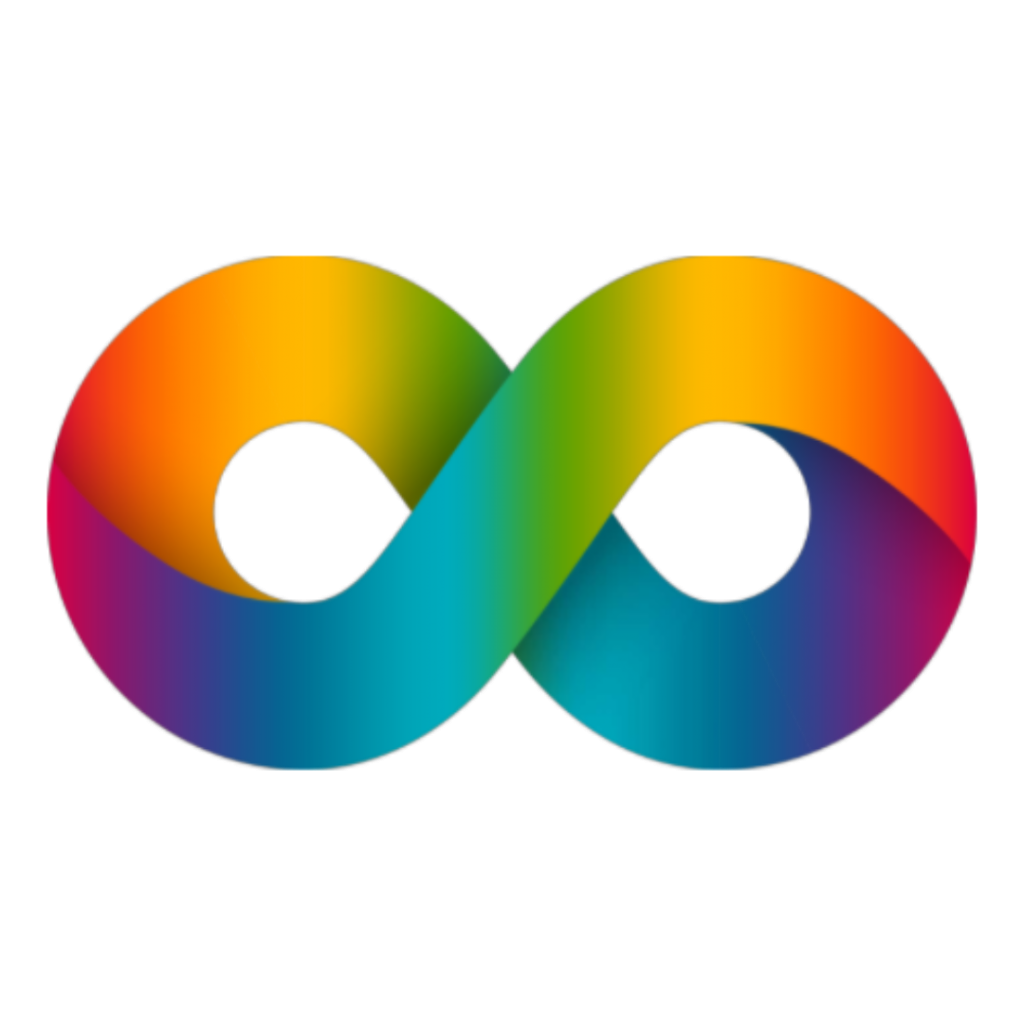With the rise of cyber threats such as hackers, malware, and data breaches, safeguarding your online presence is not just an option but a necessity. Whether you’re a small business owner, an entrepreneur, or a blogger, ensuring the protection of your website should be a top priority. In this post, we’ll delve into some essential website security tips to help you fortify your website against potential threats.
- Keep Software Updated: One of the simplest yet most effective ways to enhance your website’s security is by keeping all software, including content management systems (CMS), plugins, and themes, up to date. Developers often release updates to patch security vulnerabilities, so failing to update your software leaves your site vulnerable to exploitation.
- Implement Strong Passwords: Weak passwords are an open invitation to hackers. Encourage the use of strong, complex passwords for all user accounts associated with your website, including admin accounts, FTP accounts, and databases. Consider implementing multi-factor authentication (MFA) for an extra layer of security.
- Regular Backups: Regularly backing up your website is crucial in case of a security breach or data loss. Choose a reliable backup solution and schedule automatic backups to ensure you have recent copies of your website files and databases stored securely offsite.
- Secure Hosting: Opt for a reputable web hosting provider that prioritizes security. Look for hosts that offer features such as SSL certificates, firewalls, intrusion detection systems, and regular security audits. Shared hosting might be cost-effective, but dedicated or virtual private server (VPS) hosting provides better security isolation.
- SSL Encryption: Secure Socket Layer (SSL) encryption encrypts data transmitted between your website and visitors’ browsers, preventing interception by third parties. This is particularly important for websites that handle sensitive information such as personal or financial data. Install an SSL certificate to enable HTTPS protocol on your site.
- Install Security Plugins: If you’re using a CMS like WordPress, take advantage of security plugins to fortify your website’s defences. Plugins like Wordfence, Sucuri Security, and iThemes Security offer features such as malware scanning, firewall protection, and login security enhancements.
- Monitor Website Activity: Stay vigilant by monitoring your website’s activity for any suspicious behaviour. Set up alerts for unauthorised login attempts, file modifications, or unusual spikes in traffic. Regularly review access logs and audit trails to detect and respond to potential security incidents promptly.
- Educate Yourself and Your Team: Security is a collective responsibility. Educate yourself and your team members on common online threats, phishing scams, and best security practices. Train employees to recognize suspicious emails or links that could lead to malware infections or data breaches.
- Regular Security Audits: Conduct regular security audits to identify and address vulnerabilities before they can be exploited. Use security scanning tools to check for malware, outdated software, and misconfigurations. Consider hiring a professional security firm to perform a comprehensive penetration test.
- Stay Informed and Adapt: The digital landscape is constantly evolving, with new security threats emerging regularly. Stay informed about the latest security trends, vulnerabilities, and best practices. Subscribe to security blogs, attend webinars, and participate in online communities to stay ahead of potential threats.
By following these essential security tips and implementing robust security measures, you can significantly reduce the risk of your website falling victim to cyber attacks. Remember, investing in website security is not just about protecting your data; it’s about safeguarding your reputation and maintaining the trust of your visitors and customers. Stay proactive, stay vigilant, and prioritise the security of your online presence.
Need help with your website? Please get in touch